Welcome to the world of WordPress:
An overview of what WordPress is and why it’s an excellent choice for your website. Ready to embark on an exhilarating digital escapade? Get set to explore uncharted online territories and discover new horizons! Look no further than WordPress, the dynamic and versatile platform that has revolutionized website creation. Whether you’re an aspiring blogger, a creative entrepreneur, or a small business owner, it offers a user-friendly experience that empowers you to build a stunning online presence. With its extensive range of features and customization options, it is a top contender in the world of content management systems. So, let’s delve into the reasons why WordPress should be your go-to choice for website development.
Unleashing the Potential of WordPress:
Exploring the versatility of WordPress: How it caters to various website types, including blogs, e-commerce sites, portfolios, and more. Gone are the days of a one-size-fits-all approach to website design. It understands the diverse needs of website owners and provides an array of templates, themes, and functionalities to suit every niche. Whether you’re a fashion blogger looking for a sleek and trendy layout or an online retailer aiming for a seamless shopping experience, WordPress has got you covered. Its vast repository of themes allows you to effortlessly customize your website’s appearance, ensuring that it reflects your unique brand identity and captivates your target audience.
Customization made easy:
Discussing the vast range of themes, templates, and plugins available for personalizing your website. In the realm of website development, standing out from the crowd is crucial. It recognizes this need for individuality and provides a treasure trove of themes, templates, and plugins that can transform your website into a captivating online destination. Whether you’re a coding wizard or a complete beginner, It offers intuitive customization options that allow you to mold your website according to your preferences. From selecting fonts and colors to arranging page layouts and adding interactive elements, the possibilities are endless. With WordPress, your website becomes a canvas where your creative ideas can flourish.
Scalability for future growth:
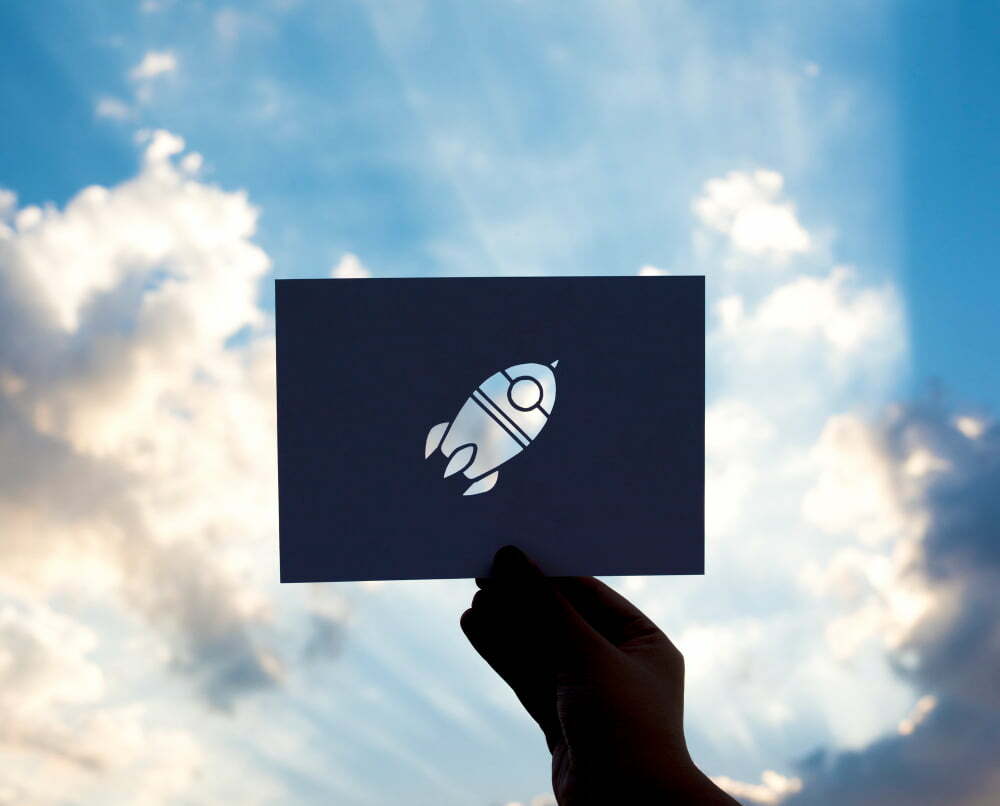
Showcasing how WordPress can accommodate your website’s expansion as your business or blog evolves. One of the keys to long-term success is adaptability, and WordPress understands this fundamental principle. As your business or blog flourishes, you may find the need to expand and add new features to your website. Fortunately, WordPress is built to scale with your growth. Whether you want to incorporate an online store, integrate a membership system, or optimize your site for global reach, It provides a robust framework that can handle it all. With its extensive library of plugins and extensions, you can seamlessly enhance your website’s functionality and meet the evolving needs of your audience.
Building Your Website with WordPress:
Getting started with WordPress: A step-by-step guide to setting up your website using WordPress. Embarking on your WordPress journey is an exciting endeavor. To get started, you’ll need to set up your website using WordPress. Fear not, as the process is relatively straightforward, even for beginners. First, you’ll need a domain name and hosting service to establish your online presence. Once you have these essentials, you can install WordPress, either manually or through your hosting provider’s one-click installation option. After installation, you’ll be greeted by the WordPress dashboard, your control center for managing and customizing your website.
Choosing the right theme: Highlighting factors to consider when selecting a theme that aligns with your website’s purpose and aesthetics. Your website’s theme sets the tone and visual identity of your online space. When choosing a theme, it’s important to consider your website’s purpose, target audience, and desired aesthetics. It offers an extensive collection of free and premium themes that cater to various industries and design preferences.
When building your website, it’s crucial to give careful consideration to a range of factors. Keep your focus on key elements like responsiveness, extensive customization options, and seamless compatibility with popular plugins. These aspects will ensure a stellar online presence that stands out from the crowd. Selecting the right theme is the first step toward creating a visually appealing and user-friendly website that resonates with your audience.
Harnessing the power of plugins: Exploring essential plugins for enhancing functionality and adding desired features. Plugins are the secret sauce of WordPress that takes your website from good to extraordinary. These powerful add-ons offer a plethora of features and functionalities, allowing you to tailor your website to meet your specific goals. From search engine optimization and social media integration to e-commerce capabilities and advanced analytics, plugins can supercharge your website’s performance and user experience. It’s essential to choose reputable plugins from the WordPress plugin repository and regularly update them to ensure compatibility and security.
User-Friendly Content Management:
Creating and organizing content: Tips for efficiently structuring and managing your website’s pages, posts, and media. Content is king, and WordPress reigns supreme when it comes to content management. With its intuitive interface, you can effortlessly create and organize various types of content, including pages, blog posts, images, videos, and more. WordPress’s user-friendly editor allows you to format text, add media, and embed multimedia elements without any coding knowledge. Additionally, you can create categories and tags to organize your content and improve navigability for your visitors.
Streamlining workflows with the Gutenberg editor: How the block-based editing system simplifies content creation and layout design. The introduction of the Gutenberg editor revolutionized content creation in WordPress. This block-based editing system provides a seamless and intuitive way to craft visually appealing and engaging content. By using blocks, you can easily insert text, images, videos, galleries, and other elements into your posts and pages. Gutenberg’s drag-and-drop functionality simplifies the process of designing layouts, making it accessible even to those with minimal design experience. With Gutenberg, unleashing your creativity and producing professional-looking content has never been easier.
Mastering SEO with WordPress:
Strategies and plugins for optimizing your website’s visibility in search engine results.

In the vast and ever-evolving realm of the digital landscape, one truth reigns supreme: visibility is the key to success. And when it comes to enhancing your online presence, search engine optimization (SEO) takes center stage. This dynamic practice serves as a powerful catalyst in propelling organic traffic to your website, ensuring your virtual abode thrives amidst the bustling online crowd.
It offers various built-in features and plugins that can enhance your website’s SEO capabilities. From generating SEO-friendly URLs and meta tags to optimizing page speed and integrating with Google Analytics, it provides the tools you need to climb the search engine rankings. By implementing effective SEO strategies and leveraging the power of WordPress, you can attract more visitors and increase your online visibility.
The WordPress Community and Support:
The thriving WordPress ecosystem: Discuss the extensive community, forums, and resources available for support and troubleshooting. One of the greatest strengths of WordPress lies in its vibrant and supportive community. Whether you’re a beginner seeking guidance or an experienced user with specific queries, you’ll find a vast network of fellow WordPress enthusiasts eager to help. Online forums, discussion boards, and social media groups provide platforms for sharing knowledge, troubleshooting issues, and discovering new possibilities. With such an active and engaged community, you’ll never feel alone on your WordPress journey.
Expanding knowledge through tutorials and courses:
Recommending online platforms and guides for learning WordPress best practices. Continuous learning is essential to master the intricacies of WordPress. Fortunately, there is no shortage of educational resources available. Online platforms, such as WordPress.org‘s official documentation, WordPress.tv, and popular tutorial websites, offer comprehensive guides and video tutorials that cater to users of all levels. Additionally, you can explore online courses and webinars conducted by WordPress experts, which delve deeper into specific topics and provide hands-on learning experiences.
Leveraging professional assistance:
Exploring options like hiring developers or designers for complex website customization. While it empowers you to create and manage your website independently, there may be instances where professional assistance is required. For complex website customization or the realization of intricate design concepts, hiring experienced developers or designers can save you time and
resources while ensuring a polished and professional result. These experts possess in-depth knowledge of WordPress and can bring your vision to life, tailoring your website to perfectly align with your brand identity and business goals. Additionally, they can provide valuable insights and recommendations to optimize your website’s performance, user experience, and conversion rates. If you’re looking to take your website to the next level, don’t hesitate to explore the option of enlisting professional assistance.
Security and Maintenance:
Strengthening website security: Tips for protecting your WordPress site from potential vulnerabilities and hacking attempts. As the popularity of WordPress continues to grow, it’s essential to prioritize website security. With its robust security features and a vigilant community, It is a secure platform. However, taking additional measures to safeguard your website is crucial. Implementing strong passwords, enabling two-factor authentication, and regularly updating WordPress, themes, and plugins are effective ways to fortify your website against potential vulnerabilities. Additionally, installing a reliable security plugin can provide an added layer of protection, scanning for malware and suspicious activities.
Regular updates and backups:
Emphasizing the importance of keeping your WordPress installation and content backed up and up to date. Regular updates are not only vital for security but also for overall website performance and compatibility. It regularly releases updates to address bugs, introduce new features, and improve functionality. It’s crucial to stay on top of these updates, ensuring that your website is running the latest version of WordPress and its associated components. Furthermore, performing regular backups of your website’s content and database is essential. This precautionary measure protects against unforeseen events, such as server crashes or data loss, allowing you to restore your website swiftly and efficiently.
Maintaining peak performance:
Best practices for optimizing website speed, ensuring smooth functionality, and minimizing downtime. A sluggish website can be detrimental to user experience and can negatively impact your search engine rankings. Optimizing your website for speed and performance is a crucial aspect of website maintenance. Minimizing image file sizes, implementing caching mechanisms, and optimizing code are effective techniques for improving website speed. Regularly monitoring your website’s performance, identifying and resolving bottlenecks, and investing in reliable hosting services can ensure smooth functionality and minimize downtime. By prioritizing website performance, you create a seamless browsing experience for your visitors, keeping them engaged and satisfied.
Cost-Effectiveness and Return on Investment:
The value of WordPress: Discuss the cost advantages of using WordPress compared to custom-built websites or other CMS platforms. One of the most significant advantages of WordPress is its cost-effectiveness. Unlike custom-built websites, which can be expensive and time-consuming, It offers a budget-friendly alternative without compromising on quality. The core WordPress software is free to use, and many themes and plugins come at affordable prices or even offer free versions. Additionally, the vast number of WordPress developers and designers available in the market ensures competitive pricing for customization and maintenance services. By choosing WordPress, you gain access to a powerful and versatile platform that maximizes your return on investment.
Maximizing ROI with WordPress:
How the platform’s flexibility and vast resources contribute to long-term profitability and growth. WordPress’s flexibility and extensive resources contribute significantly to long-term profitability and growth. The ability to customize your website’s design and functionality allows you to align it with your business objectives, enhance user experience, and drive conversions. Moreover, the vast library of plugins and integrations available for WordPress enables you to expand your website’s capabilities, such as incorporating e-commerce functionality or integrating with third-party tools. This scalability empowers you to adapt your website as your business evolves, supporting your growth and increasing your ROI over time.
Embrace WordPress for your website success: Summarize the benefits and advantages of choosing WordPress as your website platform. In a world where digital presence is paramount, WordPress emerges as a frontrunner for website creation and management. Its user-friendly interface, extensive customization options, and scalability make it an excellent choice for businesses, bloggers, and creative individuals alike. It empowers you to unleash your creativity, build a unique online presence, and connect with your target audience effectively. By harnessing the power of WordPress, you can craft a stunning website that reflects your brand identity, captivates your visitors, and propels your success in the digital landscape.
Taking the next steps: Encouraging readers to embark on their WordPress journey and experience the endless possibilities it offers. Now that you’ve discovered the myriad benefits of WordPress, it’s time to take action and embark on your WordPress journey. Whether you’re starting from scratch or looking to migrate your existing website, It provides the tools, support, and resources you need to succeed. Begin by setting up your website using WordPress, selecting a theme that aligns with your vision, and exploring the vast world of plugins to enhance your website’s functionality. Don’t hesitate to tap into the WordPress community and seek professional assistance when needed. Embrace the endless possibilities of WordPress, and watch your website thrive in the digital realm.





